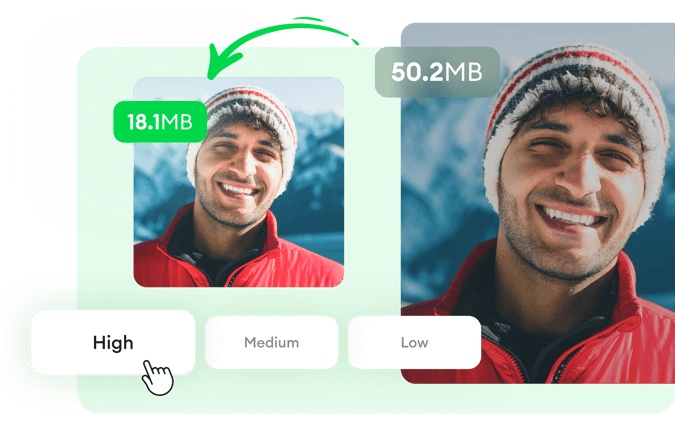In today’s digital age, where videos are omnipresent, be it on our social media, websites, or video platforms, there’s a behind-the-scenes tug-of-war going on the balance between video quality and file size. With bandwidth limitations, storage constraints, and user experience on the line, achieving this equilibrium is nothing short of an art. Let’s delve into the world of video compression and unravel the secrets to maintaining this balance.
Why Does Video Compression Matter?
Before we jump into the tips, it’s crucial to understand why video compression is a big deal. High-resolution videos, while stunning and detailed, are bulky. A video compressor feature is an essential tool for reducing the file size of video content without compromising its quality. This online video compressor tool optimizes video quality post-compression, ensuring faster uploads, efficient storage, and smoother streaming.
This bulkiness can slow down website loading times, eat up storage space, and lead to buffering during streaming — a surefire way to lose viewer interest. On the other hand, over-compressed videos may lose their charm, with pixelation, artifacts, and reduced clarity. Striking the right balance ensures viewers get the best experience while also being kind to your storage and bandwidth.
Understanding the Basics: Bitrate & Resolution
Bitrate: This is the amount of data processed per unit of time in the video. Higher bitrates often mean better quality but at the cost of increased file size. By adjusting the bitrate, you can influence both the size and quality of the video. Resolution It’s the dimensions of the video, like 1080p or 4K. Reducing resolution decreases the file size but might also diminish the clarity on larger screens.
Practical Tips for Efficient Video Compression
-
Choose the Right Codec
A codec is a software used to compress and decompress a video file. Some popular codecs like H.264, H.265, and VP9 are known for delivering good quality videos at relatively smaller sizes. Often, the choice of codec can make a significant difference in achieving the desired balance between size and quality.
-
Adjust Bitrate Wisely
A common practice is the Variable Bitrate (VBR) method, where the bitrate changes depending on the complexity of the video frame. Scenes with lots of action and details might require a higher bitrate, while static or simple scenes can do with less. This ensures the video retains quality where it matters while reducing the overall size.
-
Mind the Resolution
Not all content needs to be in 4K or even 1080p. Analyze the primary platform and device where your viewers will watch the content. For mobile viewers, even a 720p video might suffice. But remember, while you can always compress a high-resolution video to a smaller one, enlarging a low-res video can lead to quality loss.
-
Opt for Two-Pass Encoding
This process involves the encoder scanning the entire video twice. In the first pass, it gathers information, and in the second, it applies the optimal compression based on the data. This method can result in a more efficient compression with a balance between quality and size.
-
Test and Iterate
Compression isn’t a one-size-fits-all solution. Different videos may require different settings. Always preview the compressed video. If it’s not up to the mark, tweak the settings and try again.
The Future of Video Compression: AI to the Rescue?
With advancements in technology, especially in the domain of artificial intelligence, the realm of video compression is poised for some exciting times. AI-driven algorithms are being developed to analyze each frame intricately and apply custom compression settings to ensure minimal quality loss. These algorithms also learn from past compressions, making them smarter and more efficient over time.
Conclusion
Mastering the art of video compression is about understanding the nuances and making informed decisions. While the technical aspects can seem daunting, the crux is simple offer viewers the best possible experience without overburdening the platforms they use. As video content continues to dominate the online sphere, the need for efficient video compression will only grow. Embrace the balance, equip yourself with the right tools and knowledge, and you’ll be well on your way to delivering top-notch content in a compact package.