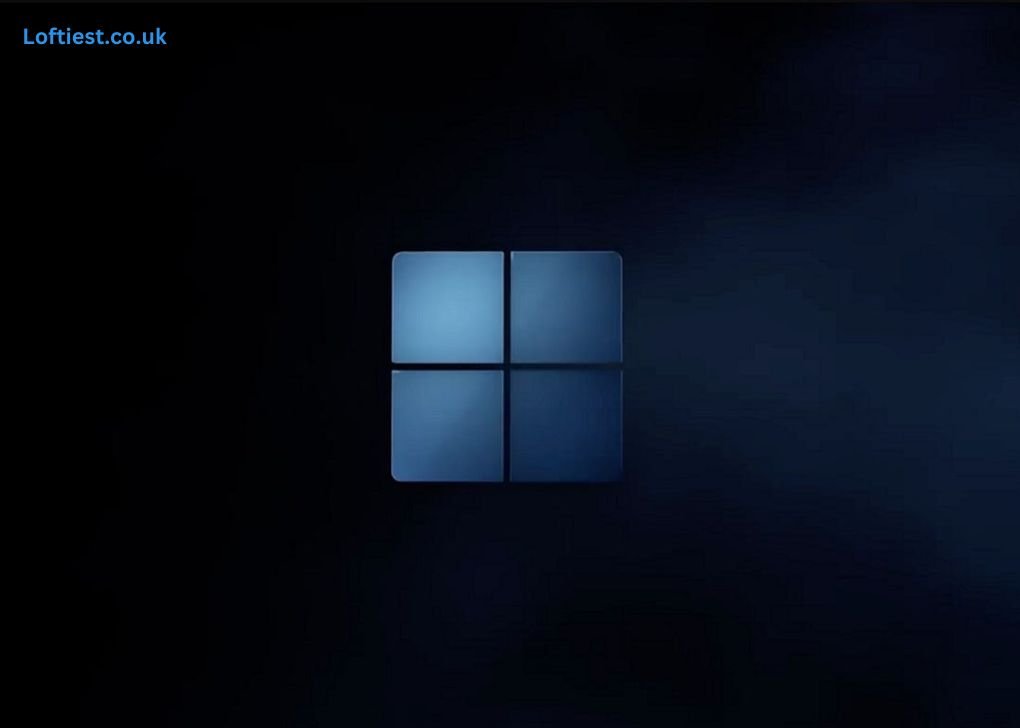Privilege escalation is the process of exploiting vulnerabilities or misconfigurations to grant a user administrative access, and it is a crucial component of penetration testing and security assessment. An adversary can gain unauthorized access to Windows systems through a variety of obscure techniques that are typically concealed by standard security measures. This article examines some of the lesser-known techniques for elevating privileges on Windows machines, with a focus on maximizing the potential of the WinPEAS (Windows Privilege Escalation Awesome Script).
WinPEAS Understanding
WinPEAS is a robust open-source tool for detecting privilege escalation vulnerabilities on Windows machines. It is written in PowerShell and can autonomously discover Windows system components such as users, groups, services, scheduled activities, and registry settings. By analyzing these components, WinPEAS helps identify vulnerabilities that could be exploited to elevate privileges.
Errors Committed By the User
End-user configuration errors are a common source of vulnerabilities that enable privilege elevation. WinPEAS can assist in locating potential entry points for attackers by disclosing users with weak passwords, privileged group members, and incorrectly configured user settings.
Poorly Implemented Service Access Controls
Windows services are a common vector for privilege escalation attacks due to their elevated rights. WinPEAS can detect and exploit privilege escalation vulnerabilities by revealing privileged-user-context services and services with incorrectly configured permissions.
Task Scheduling
On Windows systems, scheduled tasks can be executed with administrative privileges, which can be exploited for privilege escalation if the task is misconfigured or references an insecure executable. WinPEAS can detect these activities and any configuration errors that accompanied them.
To commandeer a DLL
DLL hijacking is a technique in which a malicious DLL is inserted in a directory that is searched by a legitimate program, tricking it into loading the malicious DLL instead. WinPEAS can determine if a program is susceptible to DLL hijacking, which can be used to gain administrative access.
Vulnerabilities in the Registry
There are opportunities for privilege escalation due to improperly configured registry settings. Scan the registry for keys with weak permissions, keys that point to nonexistent executables, and keys that can be altered by non-privileged users using WinPEAS.
Attacks that Target the Operating System’s Core
WinPEAS can also assist in the detection of vulnerable or out-of-date kernels. Keeping the system upgraded with the most recent security updates is crucial for preventing privilege escalation attacks that exploit kernel vulnerabilities.
Mistakes in Group Policy configuration
A Windows system’s security depends significantly on its Group Policy settings. WinPEAS reveals Group Policy misconfigurations that may result in privilege escalation vulnerabilities.
Taking Advantage of WinPEAS
Here are the procedures required to use WinPEAS for privilege escalation successfully:
- Get the latest version of WinPEAS from the official WinPEAS repository or other reputable sources.
- Copy the WinPEAS script to the target Windows system using a secure mechanism such as SCP or SMB.
- To ensure a successful enumeration, you must execute WinPEAS on the target system with the appropriate permissions (such as a policy that allows PowerShell to execute).
- Examine the Results As you peruse the WinPEAS output, pay close attention to any privilege escalation issues that may be present.
- Remedy the observed defects by repairing the vulnerabilities to enhance the system’s security.
As a result, attackers are constantly searching for new, lesser-known privilege escalation techniques to gain access to restricted areas of Windows machines. Winpeas is an essential instrument for automating the enumeration process and locating hidden paths to administrative privileges.
WinPEAS enables security experts to fortify Windows systems by detecting vulnerabilities resulting from human error, insufficient service permissions, scheduled tasks, DLL hijacking, registry settings, kernel exploits, and improper Group Policy settings.
It must be emphasized, however, that WinPEAS should only be used within a legal and permitted framework, such as for authorized penetration testing and security assessments. The objective should be to strengthen the security of the entire system and prevent potential attacks from exploiting the vulnerabilities.